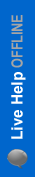
Home » Blogs » Kevin's blog » How Transcription Helps You To Increase The Accessibility Of Your Educational Videos
How Transcription Helps You To Increase The Accessibility Of Your Educational Videos
How Transcription Helps You To Increase The Accessibility Of Your Educational Videos
By: Kevin
26 Jan 2023Have you noticed that your working style has dramatically changed over the past few years? We are still able to benefit from technology because of its ongoing development. For instance, eLearning videos are frequently used in academic settings and even in businesses. eLearning videos may provide an exceptional immersive learning experience in the era of YouTube.
How can you ensure that your audience will benefit the most from the eLearning videos you produce? Let's talk about the many kinds of eLearning videos you may create for your course together. Let's explore how academic transcriptions can enhance both your students' and your own learning experience overall.
Different eLearning Video Types
You can create many different kinds of eLearning videos for your online course. Let's talk about the formats that are frequently utilized, according to Panopto.
One of the most popular forms of eLearning films is the instructor-led or lecture style. The length of a lecture video typically ranges from 30 to 60 minutes. In a lecture video, the instructor can be seen on the screen or can be heard explaining the slideshow.
Lecture films are frequently live recordings that seldom ever require extensive editing. You can provide a seamless transition between the presenter and the slide decks to make the presentation better.
Screencast
A screencast is a digital video recording of your computer screen that typically includes voice narration, according to TechSmith, the firm that created the well-known screen recording program Camtasia.
It may include text, photos, music, mouse movements, and other items.
Students can learn by doing by using screencasts. It can happen when you use a software feature, create an account for your class's software, and a lot more.
Demonstration
Demonstrations provide viewers with additional opportunities to learn than screen sharing does, beyond just viewing images or animations. You must demonstrate the technique that calls for physical activity in demonstration videos in addition to narrating.
Using demonstration films will help you better explain how things are done while you are teaching an art lesson. Your pupils would learn how to choose the proper color, make the appropriate stroke, etc. more quickly.
To better enable them to learn at their own pace, learners can pause, rewind, or alter the playback speed in this way.
Videos Made by Learners
When evaluating your students' knowledge, you have some creative freedom. They can record presentations to show off the abilities they've learned using videos, which you can then playback.
Students' interest in a topic can be piqued by watching videos. They can also develop their creative and digital media skills. This will assist you as a lecturer in providing tailored feedback to each of your pupils.
Benefits of eLearning Video Transcription
Effective Time Management
When it's time to revise the curriculum, having transcripts makes it possible to work quickly. You can just change the segment that needs to be updated rather than reshooting or re-recording the full presentation.
Imagine having to listen to hours of recordings in order to identify the information that needs to be updated if there were no transcripts to overcome linguistic obstacles. Students that are interested in learning foreign languages may find transcriptions to be helpful. Students can readily understand what is spoken and pick up new terms with the aid of transcriptions.
Are you a foreigner?
Even though you speak English and your students are also English speakers, your accent may make it difficult for them to understand you. In this situation, adding transcripts can assist in keeping your students on task.
Limit the disruptions brought by connectivity problems
Broadband and connectivity issues could affect both educators and students globally. Despite the fact that you have no control over these difficulties, transcripts will benefit your class more than anything else.
You can motivate your kids to attend class by providing transcripts. Even if there are connectivity problems and the video buffers or loads improperly, your students can still access your lesson.
Simple Educational Materials Repurposing
You can quickly repurpose the information you create when you create transcriptions for your eLearning videos. You can create and share a variety of educational resources if transcripts are readily available.
You can use the transcripts to make study guides, quizzes, or workbooks because they are simple to copy.
This not only helps you use your time more effectively, but it also enables you to provide your pupils with a variety of learning opportunities.
Offer Accessibility and Variability
Accessibility is improved by adding closed or open captions. By doing this, you provide your viewers the opportunity to read text while viewing your material whenever it suits them.
The choice to watch your films at their own pace is up to your students. Transcripts, on the other hand, can aid in their understanding of your presentation if the atmosphere renders the audio inaudible.
Enhance your eLearning videos with transcripts
Your students will gain all of these benefits by having audio and video training materials transcribed. For your eLearning videos, you may quickly and easily purchase audio and video transcriptions.
There are numerous approaches to make instructional content more accessible through transcription:
Closing captions for videos: This enables people who are hard of hearing or deaf to understand a video's spoken content by reading the text on the screen.
Giving users access to the video's transcript: This enables them to read along with the video or, if they can't see it right away, to read the information later.
Transcribing audio in various languages: This enables viewers who are not native speakers to comprehend the video's content in their own language.
Enabling searchable transcripts: By enabling searchable transcripts, viewers can quickly locate particular video clips using keywords.
Describing the film and its contents in great detail: This is helpful for those who use a screen reader to understand the video content and have visual impairments.
Transcripts with timestamps: Enable users to instantly access particular video parts by clicking on a timestamp in the transcript.
Offering different audio tracks: This gives customers the option to select different audio tracks, for as a version with or without narration, background music, or sound effects.






